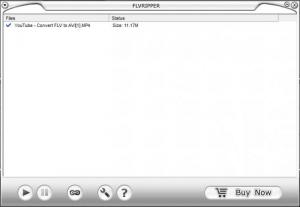Flv Ripper
2.3
Size: 3.09 MB
Downloads: 4150
Platform: Windows (All Versions)
When you download a web video, you may be surprised that it is in FLV format and your media player might be unable to play the video. Some applications, for downloading videos, may not include a conversion feature, so you will need to find another program for this task. If you want to make sure that you will be able to play the video, you can use Flv Ripper. As the name suggests, the application is capable of downloading and converting FLV videos. It provides a clean and simple interface and you will not spend too much time with its functions.
The installation process does not include out of the ordinary settings. You just need to specify an installation path and name a Start menu folder. The software's components will be installed on your computer in a matter of seconds and you will be able to start it right away.
The interface consists of a list, where videos will be displayed during and after the ripping process. All you have to do is paste a video's URL on a separate window, after clicking an option, located on the interface's lower edge. After providing a URL, the software will start downloading and converting immediately.
You can find the video, in MP4 format, on a default path, which you can change at any time, in the general settings menu. Flv Ripper lets you jump directly to your output folder, if you right click anywhere on the files list and select the appropriate option. While downloading or converting, it is possible to stop or resume the process at any time. You may also set the application to download and convert SWF videos as well.
Pros
The software can download FLV or SWF web videos and convert them to MP4, without taking too long. You just need to specify the video's URL and Flv Ripper will do the rest.
Cons
You cannot use Flv Ripper to convert FLV or SWF files from your hard drive. With Flv Ripper, you can download and convert any Flash video, as fast and easy as possible.
Flv Ripper
2.3
Download
Flv Ripper Awards

Flv Ripper Editor’s Review Rating
Flv Ripper has been reviewed by Frederick Barton on 05 Oct 2012. Based on the user interface, features and complexity, Findmysoft has rated Flv Ripper 5 out of 5 stars, naming it Essential